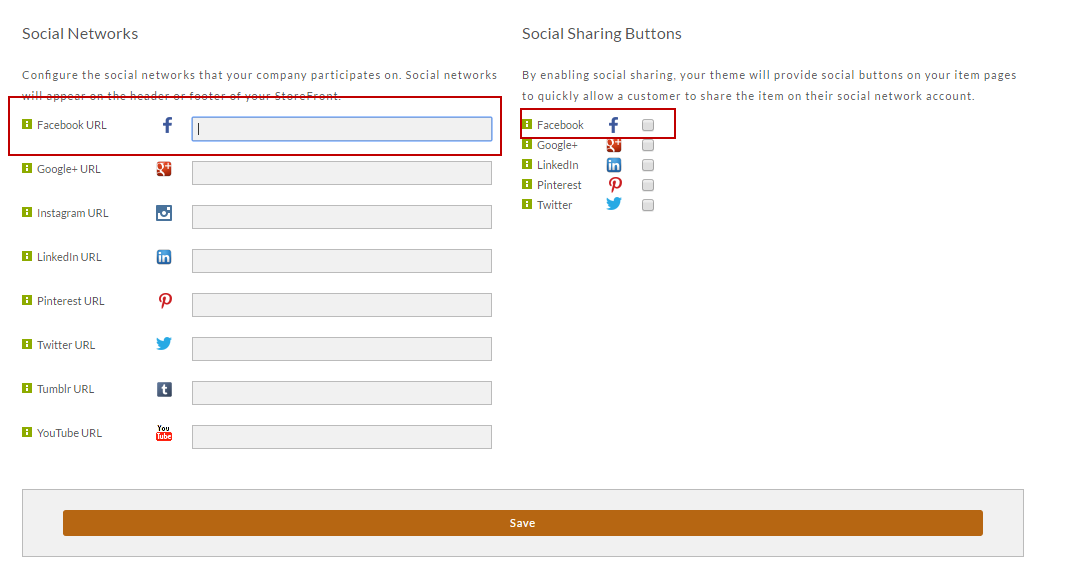...
The Social Network and Share Settings screen will appear. Enter your Facebook account URL in the Facebook Account URL field . Click under Social Networks. Under the Social Sharing Buttons section, click the check box to the right of "Share on Facebook Button" only if you want to allow users a customer to share itemsthe item on their social network adcount.
Feel free to configure other Social Network accounts while you are here.
Click the Save button when finished.