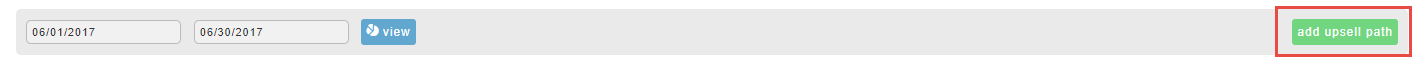...
The first thing that you want to do is create a path by clicking on the Add Upsell Path button. A path is a sequence of offers that a customer will experience during the checkout if they have an item in their cart that triggers the path. A customer will go through each path that they qualify for starting at the top of the page and working their way to the bottom.
| Info | ||
|---|---|---|
| ||
ATTENTION: Please note that the way that a "Path" functions in the storefront upsells is different than in the legacy upsell after configuration. Whereas the legacy upsell after configuration used the "Path" to determine the set of active offers to a specific shopping cart checkout, this is no longer the case when configuring the upsell path in the storefronts configuration. If you create multiple paths in the storefront upsell configuration AND you configure the same trigger item in offers contained in multiple upsell paths, the upsell offers presented to the customer will come from those paths. In order to avoid triggering multiple paths, you should only use triggers items in offers within a single path. |
Click on the + button to create your first step.
...