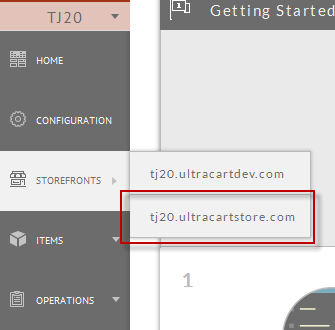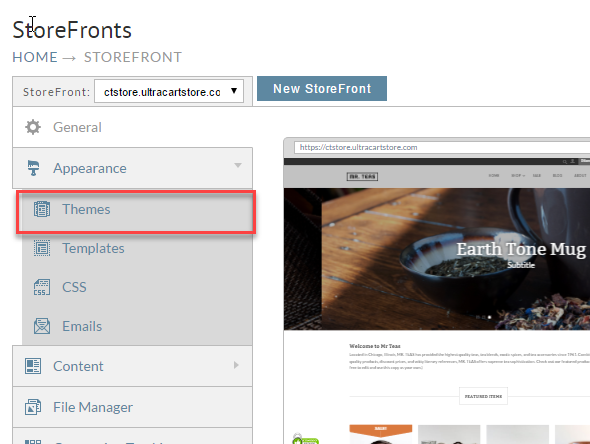...
- On the left hand menu hover over StoreFronts and select one as shown below.
- Click on the Themes tab as shown below.
- Check the "Checkout Only Theme" attribute. Fill out the "Checkout Only Theme Logo URL" with the URL to home page of your website. Finally click save.
At this point the StoreFront is in Checkout Only mode.
...