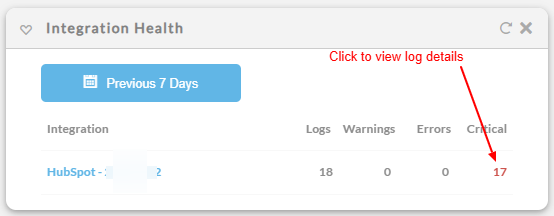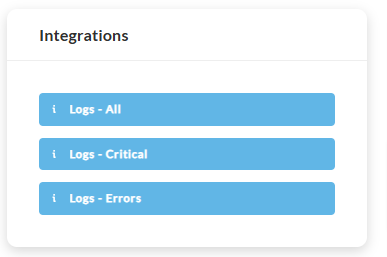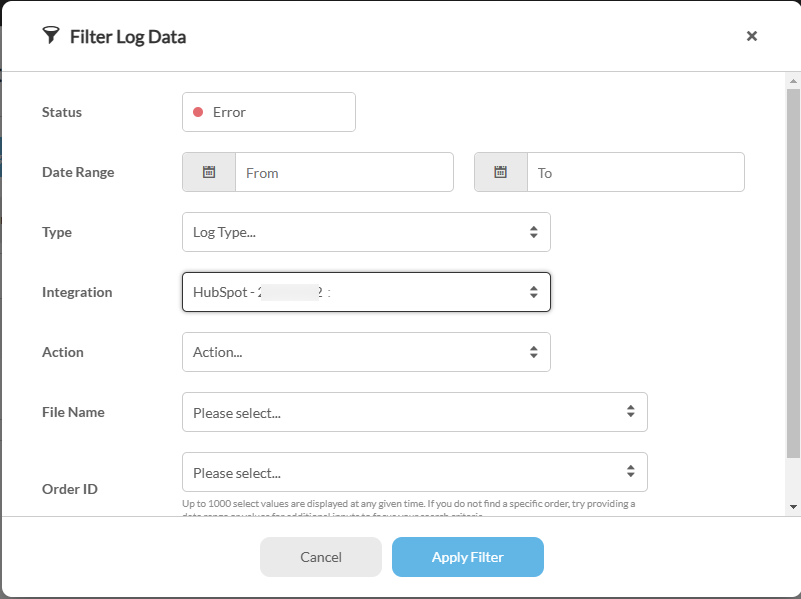| Table of Contents |
|---|
...
| Field | Description |
|---|---|
Portal ID | Required credential obtained from Hubspot |
| Key | Required credential obtained from HubSpot |
| Form GUID | Required credential obtained from HubSpot |
| Conv. Pipeline/Stage | The default is "dealstage = appointmentscheduled Configure the this field to override the defaulted behavior. |
| Cancel Pipeline/Stage | |
| Refund Pipeline/Stage | |
| Use Item ID for Deal Name | The default behavior is: dealname = UltraCart order ID Select this checkbox to use the ItemID for the Deal Name. |
| Opt in to _ required for __ |
Pipelines and Stages
To find the names of your Pipelines and Stages, login to Hubspot, click Settings at the top of your screen, then click the Deals link from the left menu. Scroll down to Deal Pipelines and Stages. That section will provide you with the names of all your Pipelines and Stages.
...
The form post happening on the receipt causes the first name, last name and email address to post to the HubSpot form and a contactVid to be created. A few seconds after the payment is processed on the order, UltraCart will make API calls to HubSpot to create a Deal based upon the contactVid for in the amount associated with the order. If everything worked properly, this deal should appear within your HubSpot interface.
Troubleshooting
You can view the Hubspot logs either by clicking the errors in the Integration Logs widget (must add to your home page):
or by navigating to the reporting area and clicking on the integration logs there:
NAVIGATE:
Main Menu → Operations → Reporting → 'Integrations section' :
If you have many integrations, next click the 'Filter Logs' button, then select from the 'Integrations' drop down menu Hubspot"
Helpful HubSpot Documentation Links to assist you
...