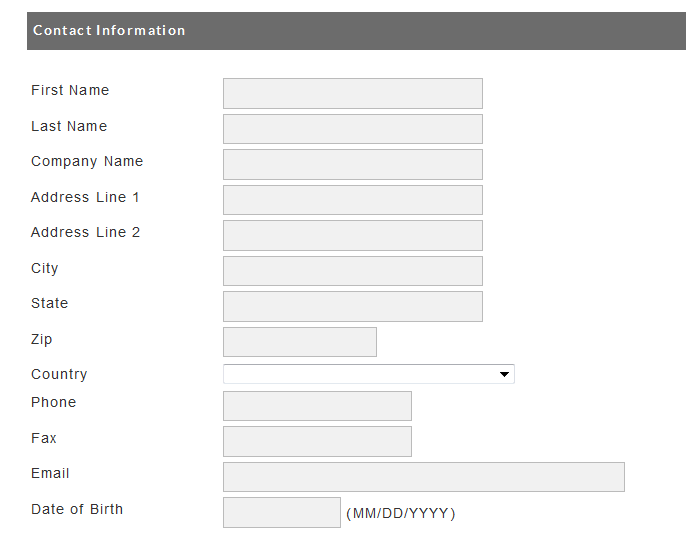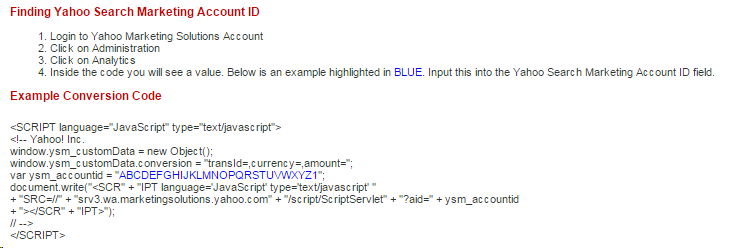...
...
...
...
...
...
...
...
...
...
...
...
...
...
...
...
...
...
...
...
...
...
...
...
...
...
...
...
...
...
...
...
...
...
...
...
...
...
...
...
...
...
...
...
...
...
| Table of Contents | ||
|---|---|---|
|
Create a new affiliate
To manually add a new affiliate, click the "New" button. The following screen will appear. We have broken in down into different section here to explain what each section is doing.
| Note |
|---|
Not all fields are required to create an affiliate. You can also edit an affiliate at any time, but we will go over that later. |
Login
...
Within this section you can sent the affiliates password, the affiliate ID will be randomly generated by the system. This can not be customized at this time.
...
Contact Information
Basic affiliate contact information: First Name, Last Name, ect.
...
Program Information
This section provide an overview of the affiliate program information for the affiliate.
...
Field | Description |
|---|---|
Last Terms Acceptance Date | Displays the date upon which the latest version of the affiliate terms have been |
Allow Downline Tier Recruiting | If checked, the affiliate recruitment link will appear for the affiliate in their affiliate dashboard. |
Accepted Multiple Tier Terms | If check, the affiliate has greed the the terms associated with the downline tier program. |
Payment Information
...
Field Name | Description | ||
|---|---|---|---|
Commission Group | Display the commission group this affiliate will be assigned into. | ||
Pay Commissions on Auto Orders | If checked the affiliate will receive commissions on all the recurring auto orders that take place for the customer. **This setting overrides the configuration of this setting in the global settings and the commission group settings. | ||
Pay Commissions on Repeat Orders by Email | When checked, the system will look to see if the email address used on an order has placed a previous order. If so, the same affiliate will receive credit on the new order regardless of whether the cookie is present on the customers browser.
**This setting overrides the configuration of this setting at the global and commission group levels. | ||
Prevent Sending All Emails | If enabled, will prevent the sending of all emails to the affiliate. | ||
Remove cookie after purchase | If checked, the affiliate cookie will be removed from the customers' browser after a purchase. Use this to enforce a single affiliate commission per customer. | ||
Checks Payable to | Enter the name you will make the checks out to. | ||
SSN / Tax ID | Enter either the affiliate's Social Security Number or their Tax ID. Most merchants will need this information for reporting incomes paid to affiliates. | ||
Commission Adjustment | Please use "Commission Groups" for any adjustment in commission. (deprecated) | ||
Pay via PayPal | If selected, when paying affiliates, rather than show a field to record the check number, the affiliate will be paid by the email address they specify as their paypal email. | ||
Auto Approve Commissions | Allows orders to skip the approval step to be auto approved. | ||
Minimum Payout | The minimum amount an affiliate has to reach before they can be paid a commission. | ||
Analytics Internal Tracking (Don't count commissions for this affiliate as an analytics expense) | If selected, don't count commissions for this affiliate as an analytics expense. |
Checkout Settings
...
Field Name | Description |
|---|---|
Custom HTML on Receipt | When selected, the affiliate will see a configuration section in the affiliate link editor for the affiliate to insert HTML that is inserted |
into the receipt, when a purchase is made |
. |
| |
Allow Google Adwords Tracking on Receipt | When selected, the affiliate will see a configuration section in the affiliate link editor to include their google Adwords account ID |
| Info | ||
|---|---|---|
| ||
. | |
Allow Yahoo Search Tracking on Receipt | When selected, the affiliate wiil see a configuration section in thew affiliate link editor to include their Yahoo Tracking ID: |
Auto Apply Coupon | Provides a drop down list of configured coupons that can be auto applied to an order when the affiliates link is used. |
Prevent Cookie Stomping | Prevents this affiliates link from being overridden by another affiliates link. |
Affiliate Cookie Lifetime Override (days) | Overrides the default affiliate cookie lifetime that is configured in the Affiliate Management Settings. Use if the affiliate has been granted a different cookie lifetime. |
Storefront Settings
...
Field | Description |
|---|---|
Short Code |
Other Settings
...
Field Name | Description |
|---|---|
Email Notification Schedule | This allow for the affiliate to be notified of there sales based on the schedule that is selected. There are options for: Each, Daily, Weekly, or Monthly reports. |
Prevent Sending Emails | Prevent sending emails for affiliate. |
Server to Server Postback URL
...
Field | Description |
|---|---|
URL | Configure the Postback URL. NOTE: This will configured by you for the specific affiliates that you would like to have this functionality. |
Postback Tokens | Valid tokens: [commission] |
Referral Source
This is in relation to your downline tiers, you will only see this configuration if downline tiers are configured. This allow you to manually assign an affiliate as a downline tier of another affiliate.
...
Field | Description |
|---|---|
Referral Source | If you have a multiple tier affiliate system, and the affiliate was recruited by another affiliate the recruiting affiliate will appear in the "Tier" drop down list, or lists. |
Marketing Information
...
Field Name | Description |
|---|---|
Website Name | Enter the Affiliates Web Site Name. |
Website URL | Enter the Affiliates Web Site URL (address). Example: http://www.mysalessite.com |
Marketing Strategy | a very large text box to allow you to enter your marketing strategy. |
Marketing Channels | Place a checkmark in the boxes for the Marketing Channels that are applicable for this affiliate.
|
Attributes
...
Once you have completed the form simply click "Save Affiliate" button at the bottom of the screen to create a new affiliate.
...