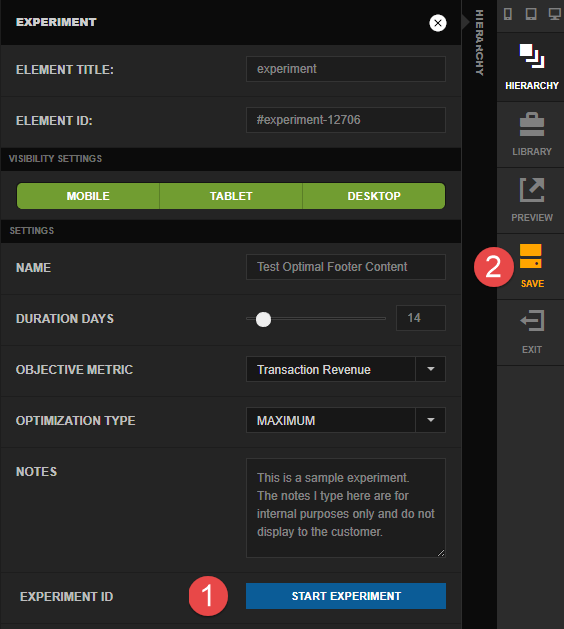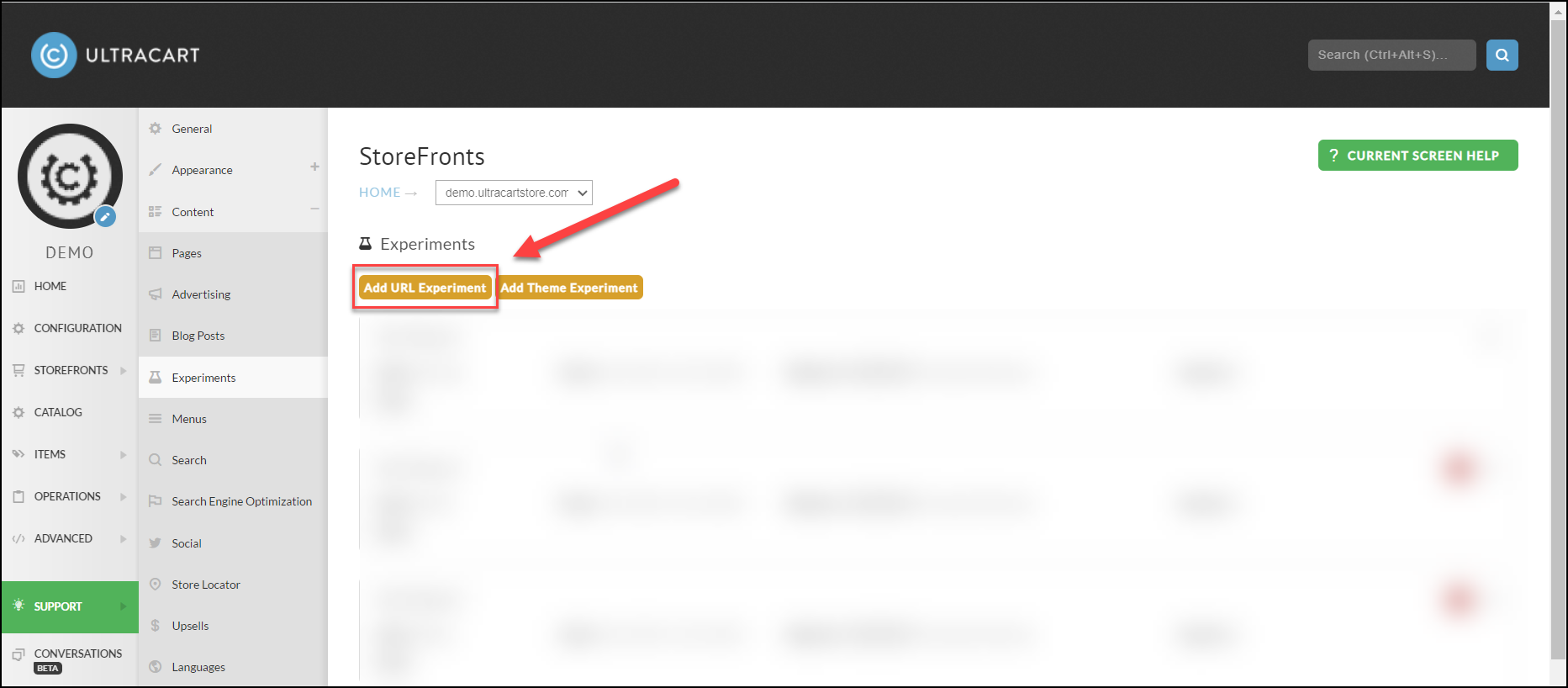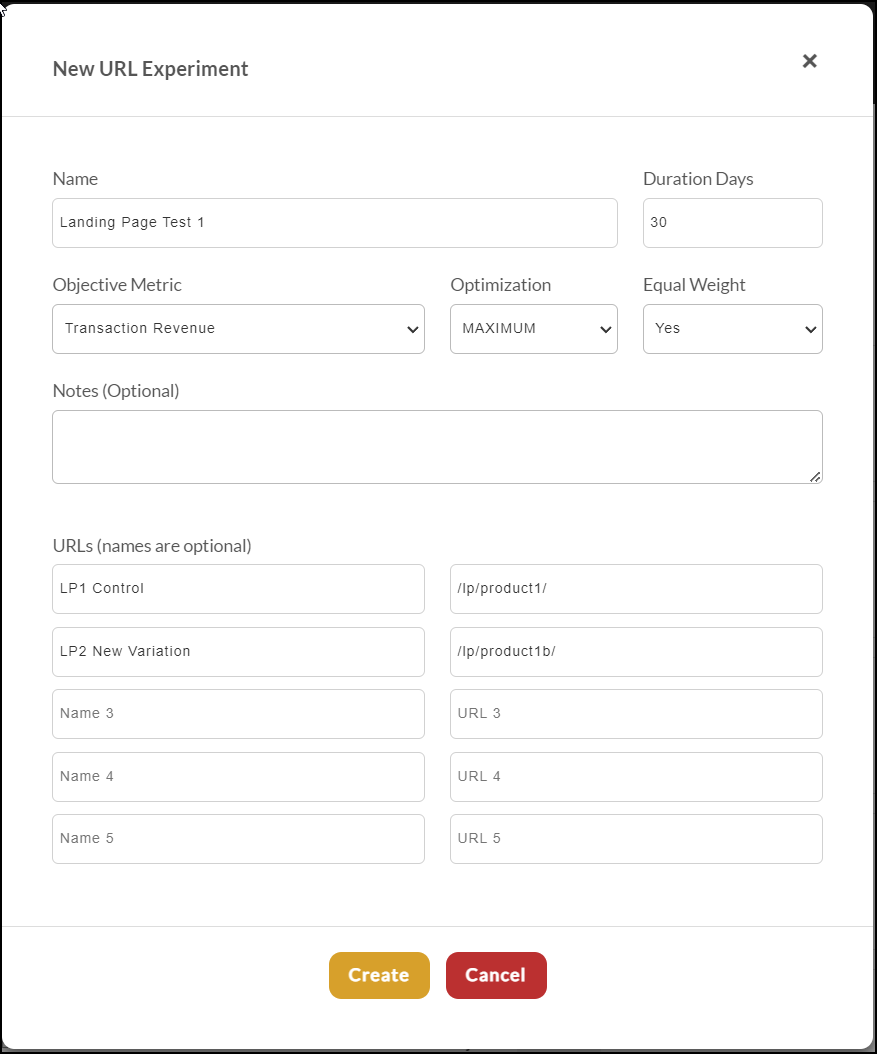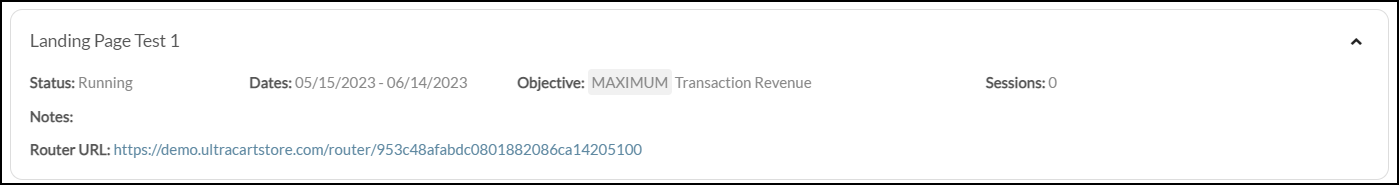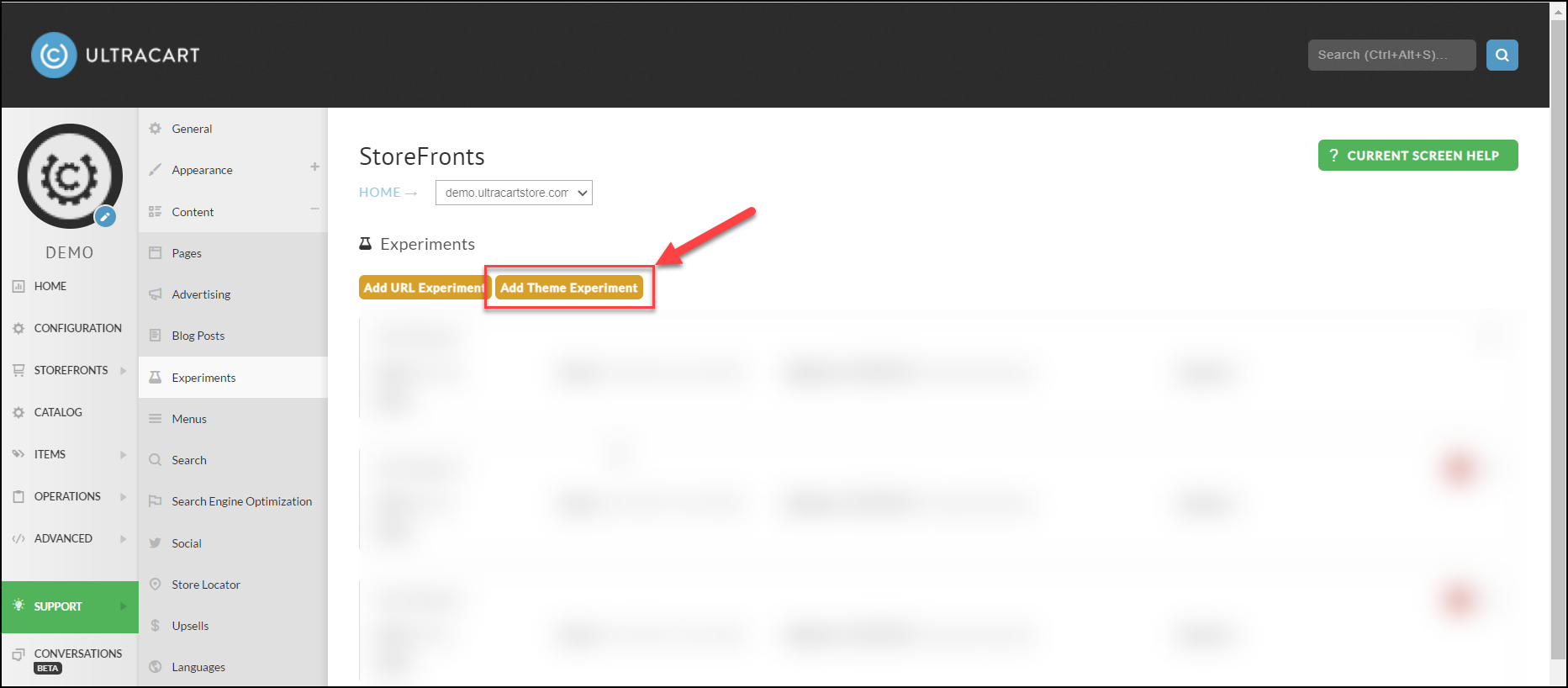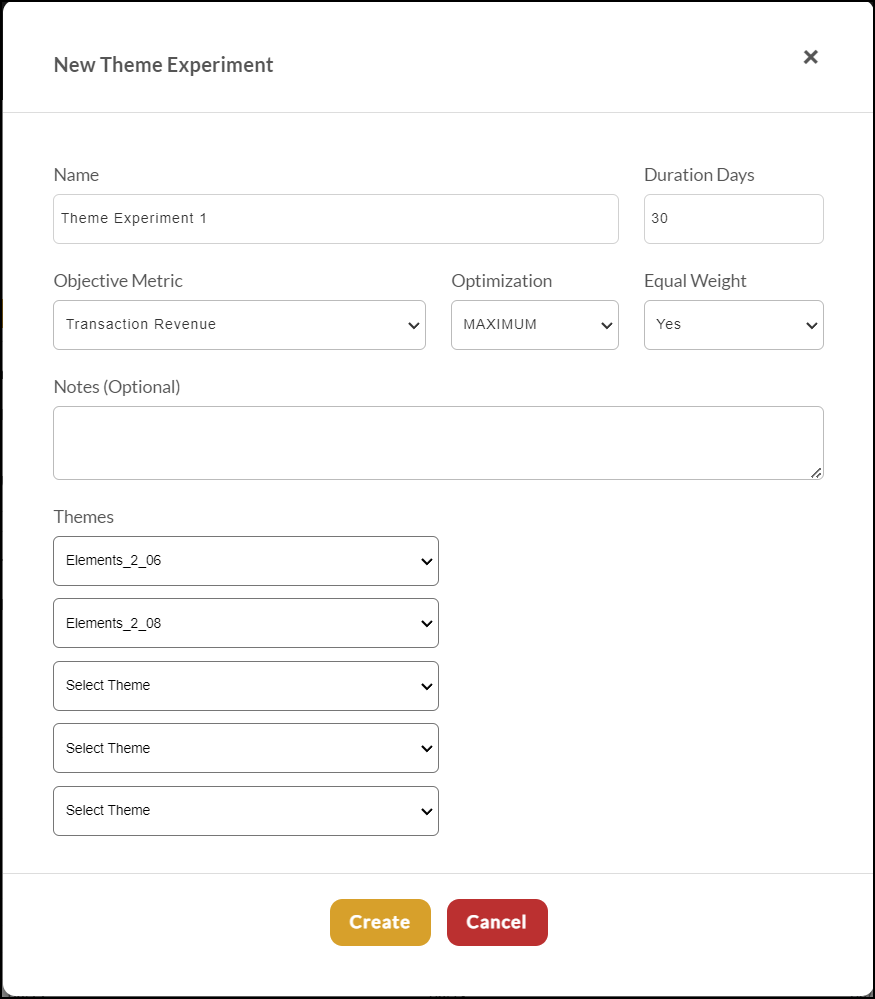...
- Completely integrated with StoreFronts Visual Builder
- Server side rendering of content
- Optimize on numerous metrics
- Detailed statistics on the performance of experiment
- Only counts statistics for customers that actually see the experiment content
- Filters out search engine crawler sessions and traffic from logged in user IPs
- Automatic traffic shifting during the experiment towards the winner
- Automatic cleanup of the experiment and promotion of the winner
- Free!
Types of Experiments
The StoreFront Experiments system allows for three different types of experiments:
- On Page Content
- URL
- Theme
Experiment - On Page Content
On Page Content experiments allow you to test small portions of pages such as call to actions (CTAs), etc.
Adding an Experiment to the Page
Open your site and engage the visual editor. Next, open the hierarchy sidepanel.
...
When we have the content at the desired state, click on the settings icon for the Experiment. Click the Start Experiment and once the Experiment ID is shown click the Save button on your page.
Experiment - URL
If you have two different URLs (such as landing pages) that you want to test against each other the URL test is good solution. Under the StoreFront → Content → Experiments click on the "Add URL Experiment" button as shown below.
This will open a dialog where you configure the details about the experiment. You need to specify at least two URLs to test against. These URLs should be on your StoreFront like the example below.
Once the experiment is created the system will give you a router URL like the example above. This URL is what you should target traffic to (such as from your PPC advertising). The router will automatically split the traffic to the landing pages according to the configuration.
Experiment - Theme
A theme experiment allows you to test one StoreFront theme against another. This test can be useful if you have two entirely different checkout styles that you want to test against each other. To get started with a theme experiment click on the "Add Theme Experiment" button as shown below:
Once you click the button a dialog will appear that will allow you to configure the experiment. At least two themes must be selected.
Only one theme experiment can be active at a time. If you try to create a new experiment before ending the previous one the system will give you an error message.
Viewing the Results
The progress and results for your Experiments are visible under StoreFront → Content → Experiments.
...