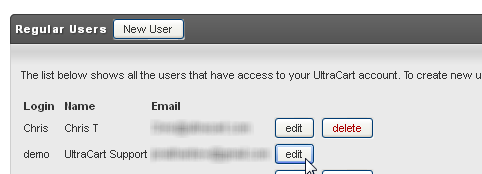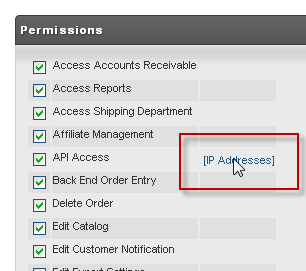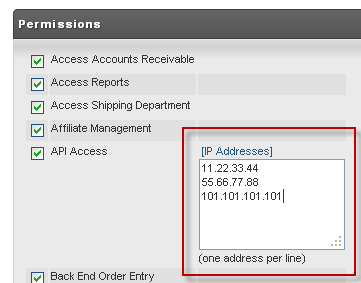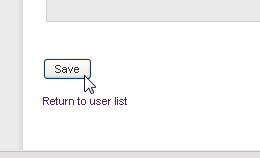...
Login to https://secure.ultracart.com and navigate to:
| Panel |
|---|
Home → Configuration → Users |
Click the edit button for the login that will be used to connect remotely.
Scroll down the page a little, and in the left column will be Permissions.
To the right of API Access is a link [IP Addresses].
Click the link to drop down a text area.
Add each IP address that needs access. The error message you receive will report the IP address that was denied access.
When finished, remember to click the Save button at the bottom of the screen.