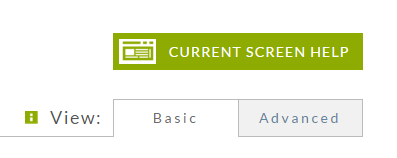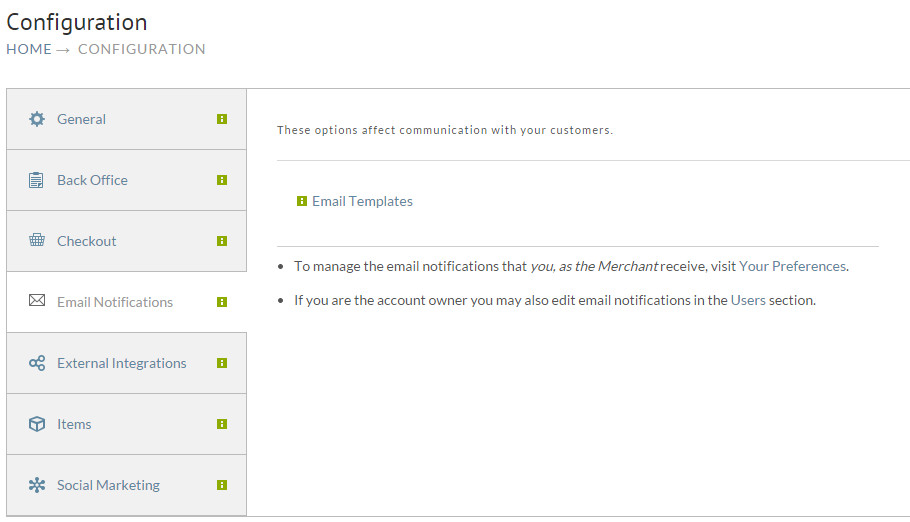| Table of Contents |
|---|
...
| Panel |
|---|
Configuration → Email Notifications |
Introduction
These options affect communication with your customers. This section can be viewed in two ways: Basic and Advanced.
You'll find the buttons to change from Basic to Advanced or Advanced to Basic in the upper right corner of the screen. In the following example, Basic is selected.
Let's start with the basic view.
| Warning |
|---|
If you are using Storefronts please see the following documentation, Changing an email template, for additional help |
Let's start with the basic view.
Basic View
This view only contains one option for Email Templates. This feature is used to configure the different emails that can be sent to your customers based on the number of items they have purchased.
...
| Name | Description |
|---|---|
| Email Addresses | UltraCart allows you to have receipts sent through your own email server so they come from your address instead of from the standard @ultracart.com email addresses. |
| Email Form Wizard | UltraCart provides a simple way for you to receive form submissions from your website and have them emailed directly to you. |
| Email Templates | The UltraCart platform is configured to send emails on your behalf in response to customer events. |
| Wholesale Signup/Approval Notification | This is the template that UltraCart will use to send e-mail messages to your wholesale customer after they signup and when they are approved. |
| Info |
|---|
By default emails to the customer for the , the Receipt and Shipment Notification emails will be sent to the customer from uc.order@ultracart.com |