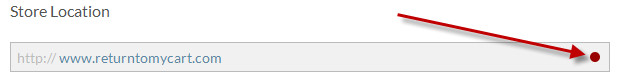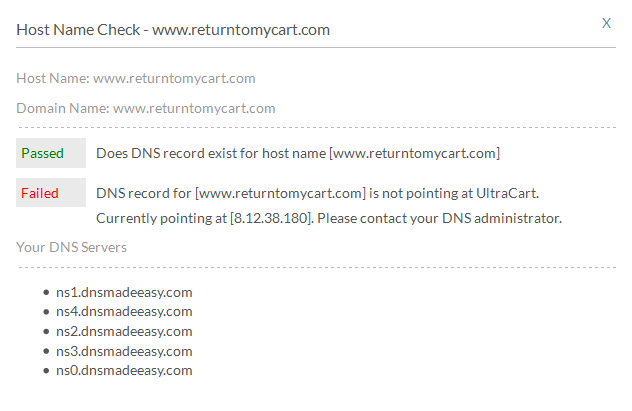Login to secure.ultracart.com and go to the StoreFront settings.
On the General tab, near the top, look at the Store Location field. If there is a red dot at the end of the field, there is a problem with your site's DNS record.
Click on the red dot, and a pop up will display information about your DNS record, along with instructions for pointing your DNS record at UltraCart's servers.