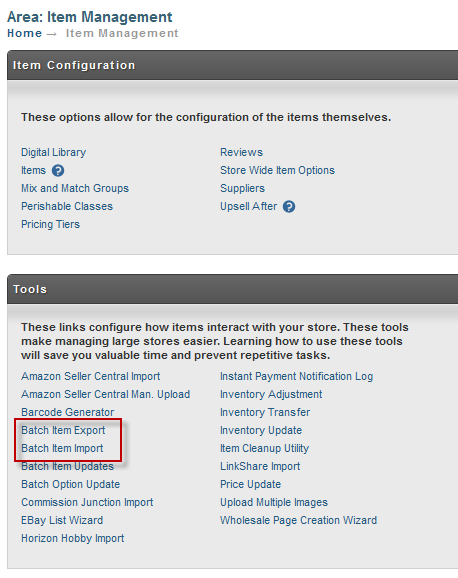...
In this tutorial we have covered numerous item configuration settings. We recommend using the batch item import and batch item export tools located under the item management menu to batch change these settings.
We recommend creating a spreadsheet with the following columns to update your freight settings:
- Item ID
- Length
- Width
- Height
- Weight
- Freight Class
- Ship Separately
- Ship Separately Box Length
- Ship Separately Box Width
- Ship Separately Box Height
- Ship Separately Additional Weight
- Ship Separately Package Special Type
Attached at the bottom of this tutorial is an Excel Template that you can download and use to update your settings. The template shows how the two items from this tutorial would be configured with the batch item
...