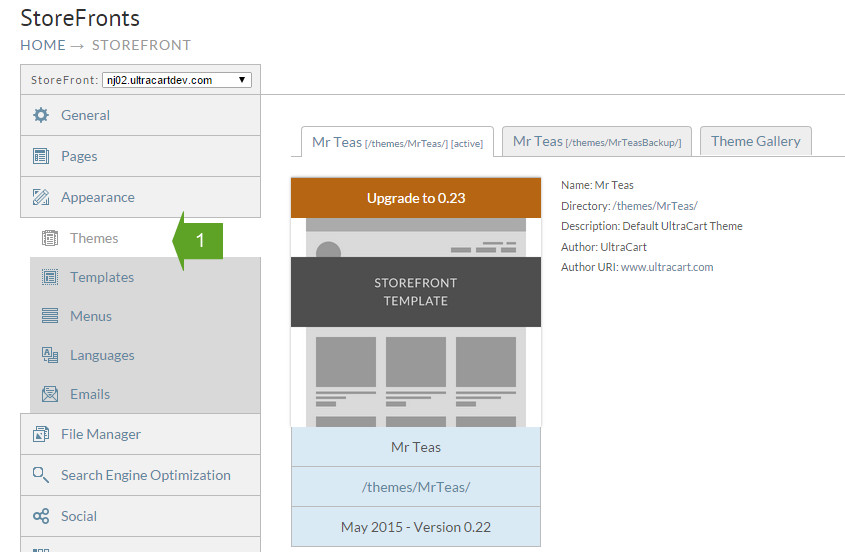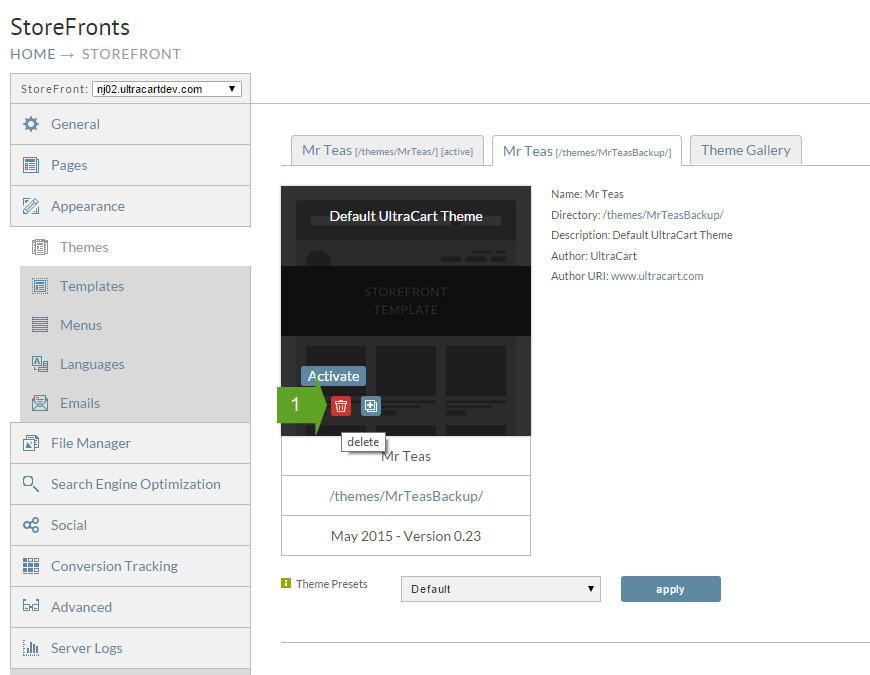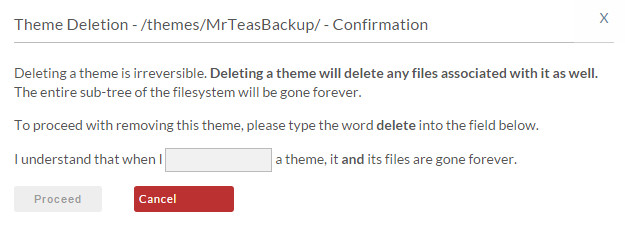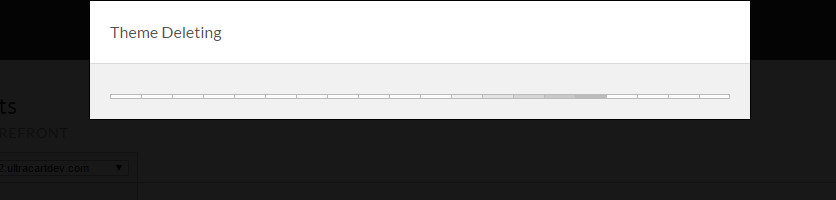To delete a theme, navigate to the Themes (1) tab under the Appearance section of the Storefront configuration application
| Info |
|---|
You cannot delete the active theme. If you wish to delete it, you must first make a different theme active. |
Once you have selected the theme you wish to delete, hover over the template image, and you will see a red trashcan icon (1) appear. Click it to proceed.
You will then be shown a confirmation dialog. Please read it carefully. Follow the instructions provided to complete the deletion.
The system will show the status of the deletion before returning to the Themes screen.